In October of 2014, I decided I wanted to take the leap and try to do photography, specifically wedding photography, full-time in 2015. I set lofty goals and was thrilled when we exceeded them! I went from shooting seven weddings total to shooting 20 weddings and 92 portrait sessions within one year! It was an incredible whirlwind and one we feel so blessed to be living, but honestly, one I was somewhat unprepared for. I finished last season totally overwhelmed and way behind schedule because I didn’t have good systems set in place for the exponential growth we were experiencing.
Each year, we have a set of words that we use to motivate and set goals for ourselves. Last year’s primary word was HUSTLE. We wanted to dream big and make it happen. We’ve carried hustle over to this year (because there’s always room to make bigger things happen) but one of our primary words for 2016 is WORKFLOW. I knew that I had to have better, more efficient systems in place for this year if we were going to continue to grow and be able to provide a personalized experience for each of our clients.
I know I’m not alone in this. Creatives everywhere struggle with the behind-the-scenes because we’d rather dedicate all of our time to creating. It makes sense. But it’s also what kills a business and burns out an individual faster than anyone. So if you’re sitting there with weeks of editing piled up, dozens of social media posts to schedule, and countless emails to respond to, I’m here to share the top three things that are revolutionizing our workflow process right now. This will just be an overview of each thing, but if you’re interested in a more in-depth look at one of them, leave a comment and I might just write a full post or share a video on it!
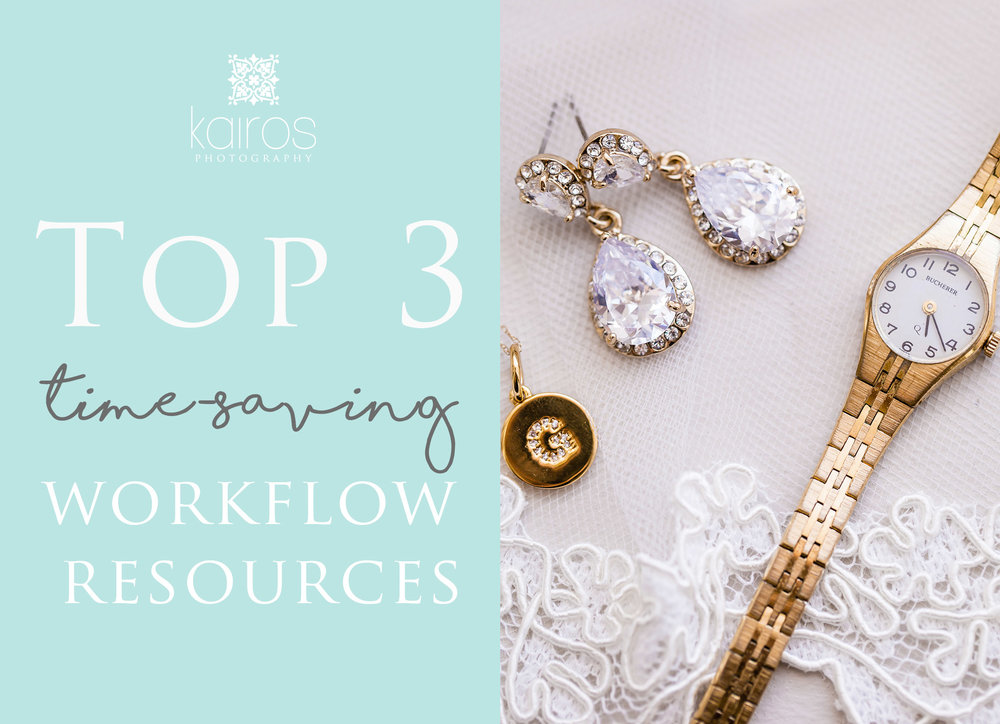
TRELLO – This free app is totally changing the way we make to-do lists and accomplish tasks. It allows you to create a board that can house multiple cards or to-do lists within it. Each person on our team has their own board with their own list of things they need to get done. Each list is labeled with things like URGENT, This Week, #Done, etc. We have it setup so the whole team can see each other’s to-do lists and make changes or move things around if someone else happens to be able to complete the task first.
Here’s a look at our new assistant, Erica’s board. She’s divided things into weekly to-do lists, ongoing, things to buy, etc.
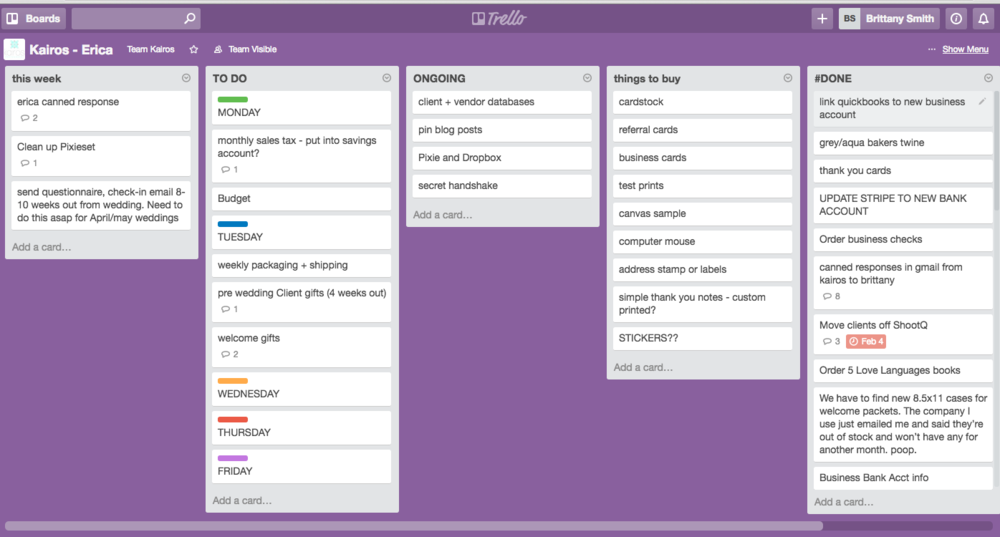
And here’s mine. I’m really letting y’all in behind the scenes here! 😉 With Trello, I’m able to visualize what needs to happen ASAP and what should get done soon. It’s the best way for me to prioritize my days when I’m getting pulled in a million directions.
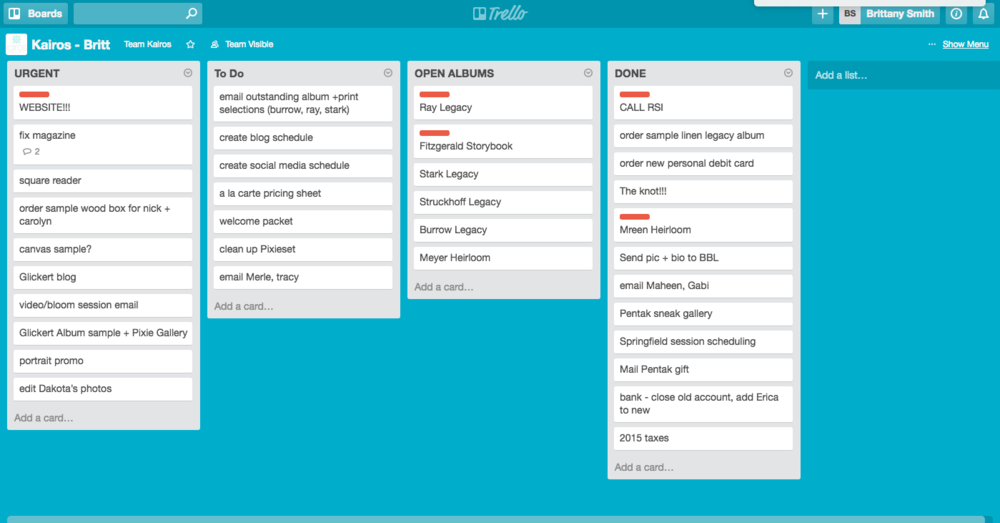
In addition to this, we’re able to create a shared workflow board that contains every wedding and portrait session we’ll do. Contained within each card is a checklist that’s itemized for each person. What do I need to do? Erica? Smitty? This keeps us on track and allows us to serve our clients much more efficiently.
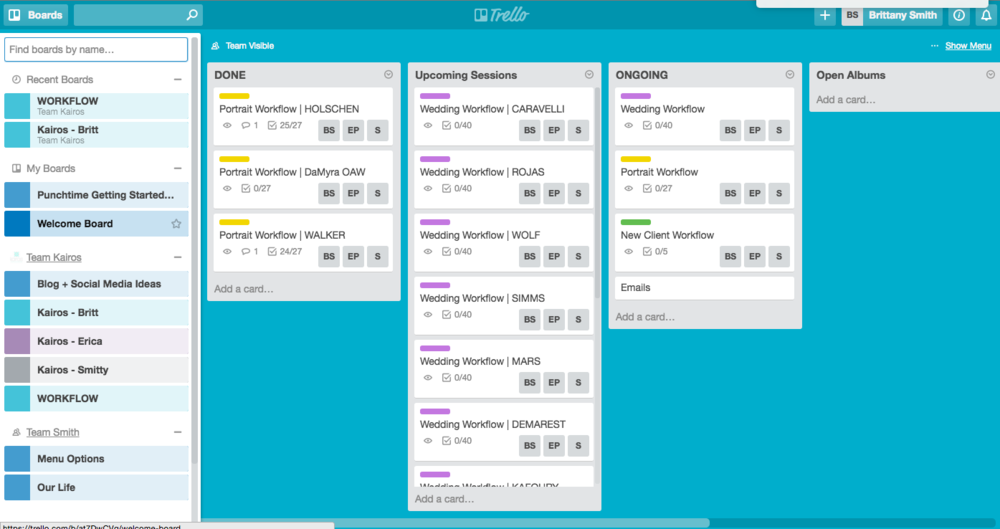
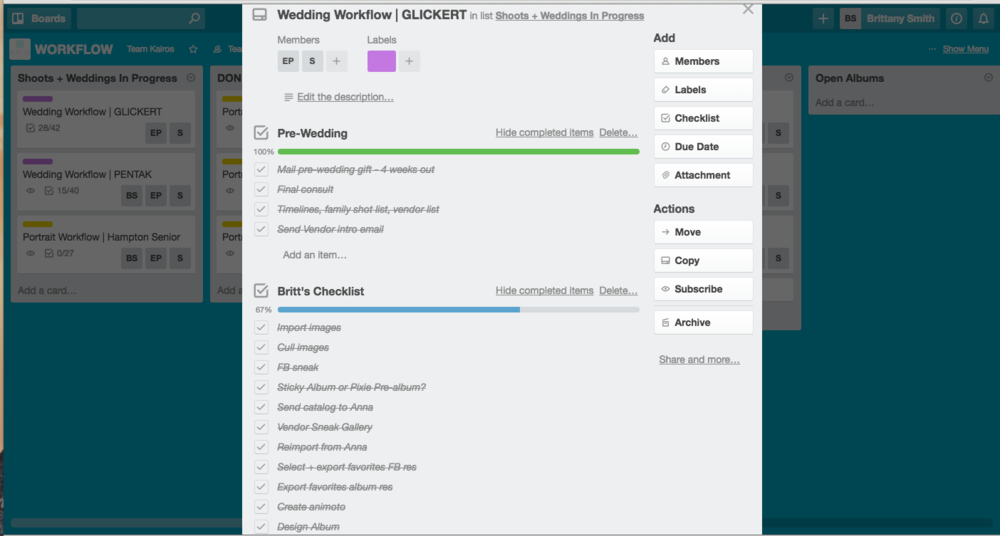
In addition to Kairos boards, I also made boards for our personal life, including doing all of my menu planning! And did I mention Trello is free? Seriously, it’s awesome. You can download it on your computer + phone or iPad and then grab the Tab for Trello app so it can run in your navigation bar and you don’t have to login online each time. So great. So worth it.
PLANOGRAM – This is the newest addition to my workflow, but I’m loving it so far. Planogram allows you to schedule Instagram posts from your computer or phone and create the caption for it. You can move everything around within the app to see exactly what your feed is going to look like.
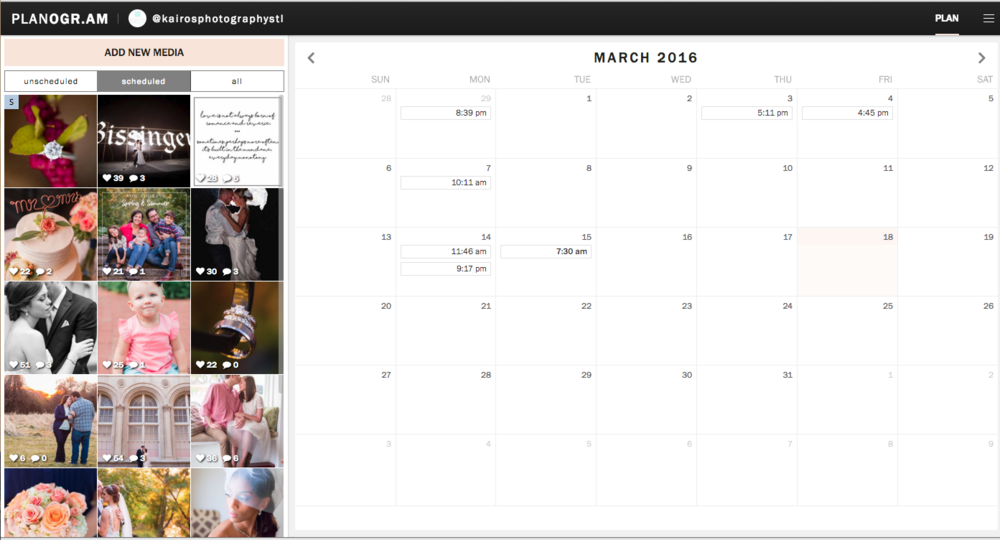
The only downside is that is can’t actually post for you. When it’s time for your scheduled post, you will receive a push notification and it takes 5 seconds from there. There is only one app that I’m aware of that will actually post to IG for you, but it’s pretty pricey and I just couldn’t justify that quite yet. Planogram gives you a 14 day trial and then you can select your upgrade option at the end. I chose the $6/mo (when paid annually) option and have been very happy so far. Their interface is easy to use and their customer service has been excellent thus far. If you’re sick of transferring your photos from computer to phone and resizing for IG and giving up because it just takes so dang long, Planogram is definitely for you!
PHOTO MECHANIC – I’d heard tons of photographers rave about Photo Mechanic, but I just couldn’t understand the appeal by looking at their website. It seemed like it had the same functionality as Lightroom and I didn’t know why you’d pay that much money just for culling. Until I tried it. Holy timesaver, batman! Photo Mechanic’s interface is simplified in such a way that it seriously cuts my culling time in half, if not more! I think a huge part of the reason I was always so behind in editing is because I couldn’t get a wedding culled in a decent timeframe. It would take me hours to select favorites in Lightroom using the rating system. I realize now that most of that time was spent waiting for the image to load. Photo Mechanic loads images at lightning speed and I’m able to cull an entire wedding in maybe an hour?
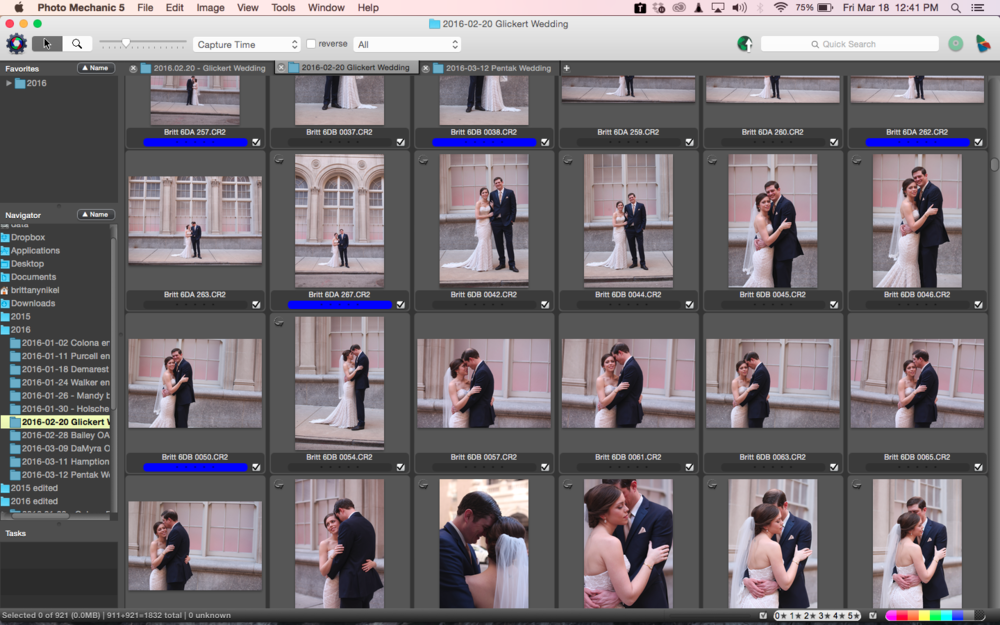
I shoot a wedding on Saturday, import directly into Photo Mechanic that night, select favorites immediately for a sneak peek that I’ll post on Sunday. I typically sit down Monday evening and cull the wedding so that it’s 100% ready for editing on Tuesday. Doing it this way not only saves time, it also saves disc space because I don’t have multiple copies of all of my RAW files sitting on my computer until I finish. Bonus! Photo Mechanic is a one-time fee of $150, but they also have a 30 day trial! What are you waiting for? Go save yourself hours of culling!!
I hope this was helpful to some of you! If you’re in the place I was a few months ago, start getting workflow systems in place today! It’s not worth the stress to wind up months behind at the end of the year! If you want to know more about how we use each of these on a daily basis or have questions about getting a consistent workflow, leave a comment! We’d love to offer any insight we can! In the meantime, sign up on our mailing list for more updates + tips! And be sure to share this post with anyone who you think could use these resources as well!
